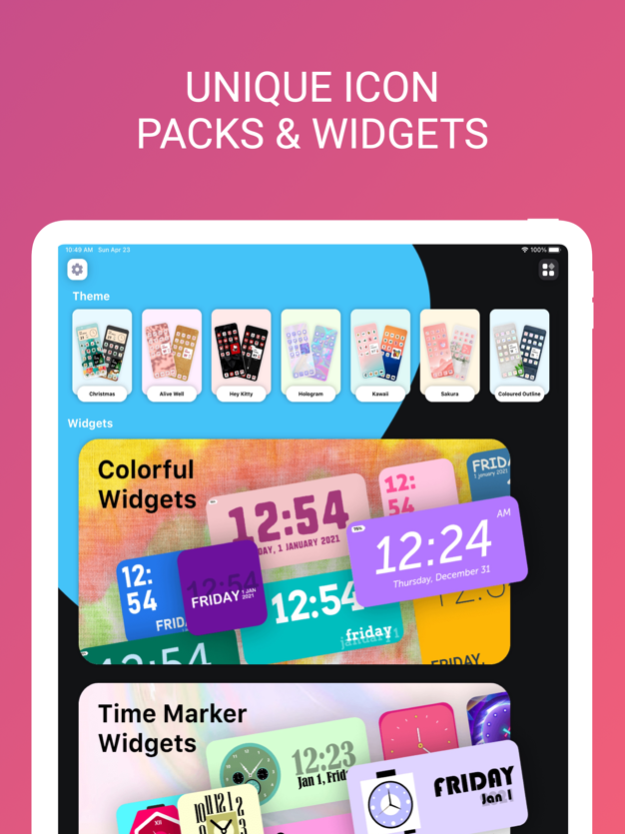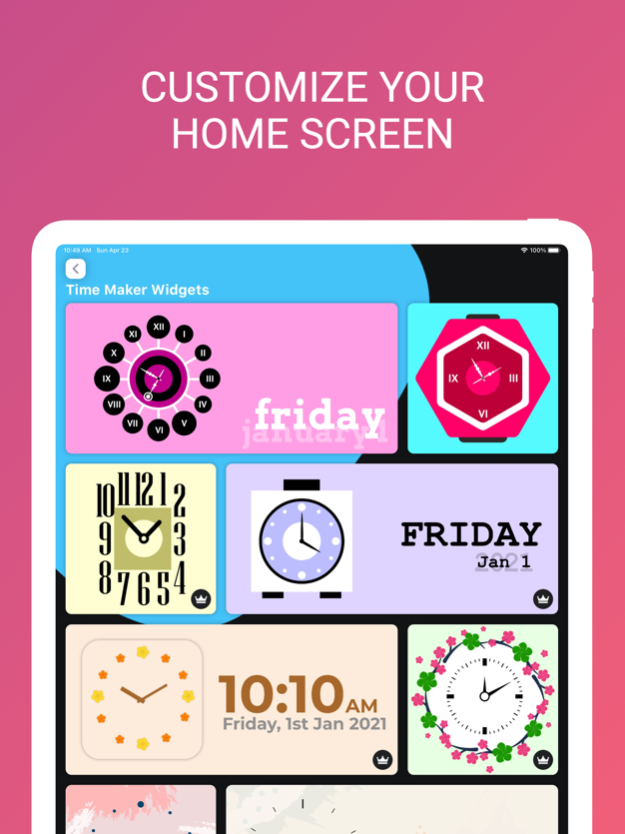Color Widget.s 6.1
Continue to app
Free Version
Publisher Description
Widget: Color Widgets & Themes
With Color Widgets & Themes, you can customizing home screen. It starts with a wide collection of highly customizable premade widgets. Home Screen widgets includes wallpapers, daily theme text, clocks, wallpapers, Calendars, quotes & other many tools. You can browse & precisely adjust your favorite functions and design appearance as you want.
Tired of the usual style? Make your phone unique with our brand-new widgets & themes! Make your phone gorgeous with different style of widget for iOS14.
WIDGETS
Here’s a glimpse of our widgets:
Time, Date & Battery
Countdown
Daily, Hourly, & Current Weather
Music & Playlists
Calendar
Analog Clock
Quotes & Custom Text
Calendar with Events
Reminders
Step Count/Pedometer
Sunset & Sunrise
HOW CAN YOU SET?
- Select the style of widget you'd like to use and choose Edit Widget.
- Select Set Widget. This will now show up at the top as Active Widget. You can tap on it.
- Exit app.
- Hold down your finger anywhere on your screen (or on an app and select "Edit Home Screen") until the apps wiggle.
- Tap the + icon in the top left corner.
- Search and select, pick the size you want to use, and tap Add Widget to add it to your home screen.
- Move your widget to the location you want on the home screen and then select Done in the top right corner to set it in place.
Privacy Policy: - https://flyingpigeonsllc.wordpress.com/privacy-policy/
Terms of Use: - https://flyingpigeonsllc.wordpress.com/terms-of-use/
If you're ready to renovate your home screen with custom color widgets & themes, roll up your App Store & take us…You will not be disappointed!
Apr 16, 2024
Version 6.1
- Minor Bug Fixes
About Color Widget.s
Color Widget.s is a free app for iOS published in the Other list of apps, part of Network & Internet.
The company that develops Color Widget.s is Flying Pigeons LLC. The latest version released by its developer is 6.1.
To install Color Widget.s on your iOS device, just click the green Continue To App button above to start the installation process. The app is listed on our website since 2024-04-16 and was downloaded 6 times. We have already checked if the download link is safe, however for your own protection we recommend that you scan the downloaded app with your antivirus. Your antivirus may detect the Color Widget.s as malware if the download link is broken.
How to install Color Widget.s on your iOS device:
- Click on the Continue To App button on our website. This will redirect you to the App Store.
- Once the Color Widget.s is shown in the iTunes listing of your iOS device, you can start its download and installation. Tap on the GET button to the right of the app to start downloading it.
- If you are not logged-in the iOS appstore app, you'll be prompted for your your Apple ID and/or password.
- After Color Widget.s is downloaded, you'll see an INSTALL button to the right. Tap on it to start the actual installation of the iOS app.
- Once installation is finished you can tap on the OPEN button to start it. Its icon will also be added to your device home screen.